Copyright Info
Unless otherwise specified, all content on this site is original work and is copyrighted by Professor City LLC. This means that no, you cannot copy-and-paste content from this site elsewhere, without permission. Brief excerpts up to 30 total words may be quoted with citation and a link back to the exact URL from which the brief excerpt is quoted. All images are copyrighted and may not be used elsewhere without licensing. For all other uses and with any questions, please contact the author.
This article is the original work of the author noted below. © Professor City LLC - professorcity.com
About Erika Sanborne
Erika is an award-winning, long-time educator, who consults with individual faculty and administrators on how to meet their teaching goals. She is now also a population health researcher and sociology PhD candidate at the University of Minnesota, which means for now, she is a senior adjunct professor, a consultant, a research assistant, and a PhD Candidate, all at the same time. This has enhanced her understanding of the teaching and learning issues we're facing in academia today on all fronts.
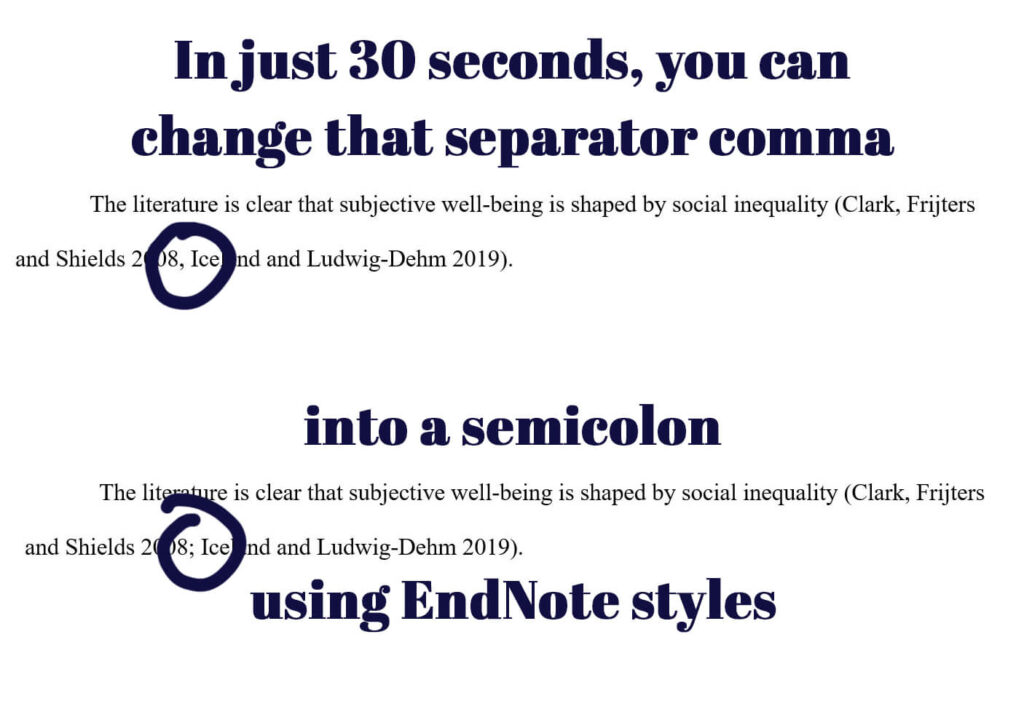
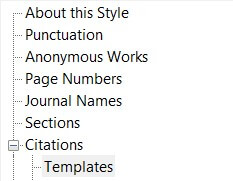
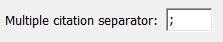
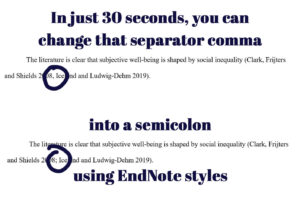
This is the most straight-to-the-point blog I have ever seen, thank you, from a PhD student at 10pm the night before submission.
Hi Simon,
I’m sorry I missed your comment – spam filters had it trapped. I’m glad this blog post helped you. Good luck with your work.
Cheers,
Erika